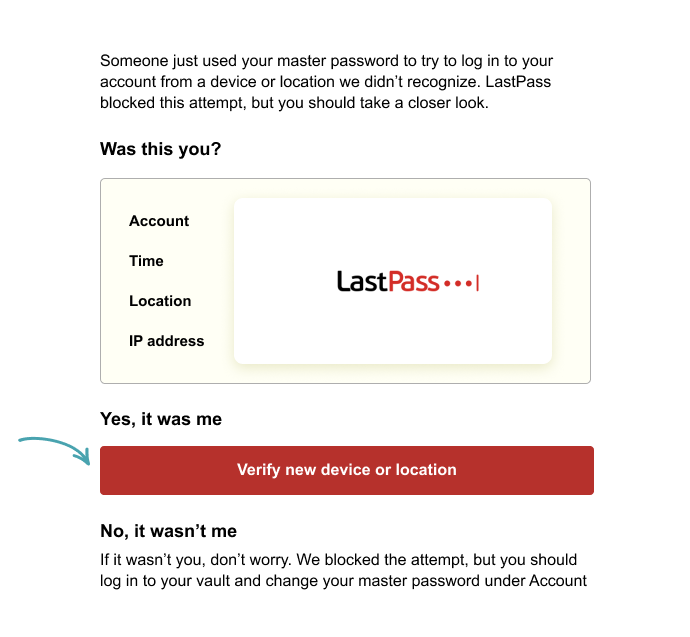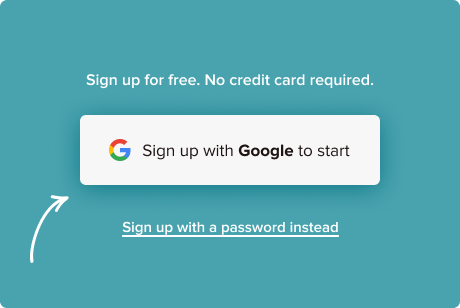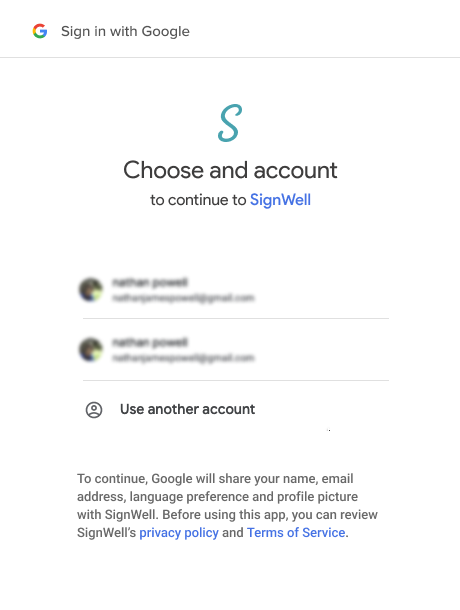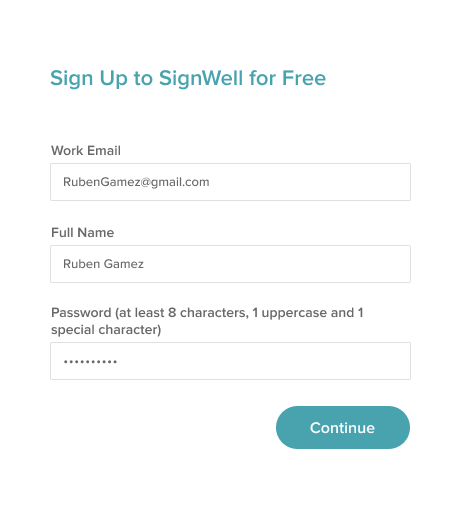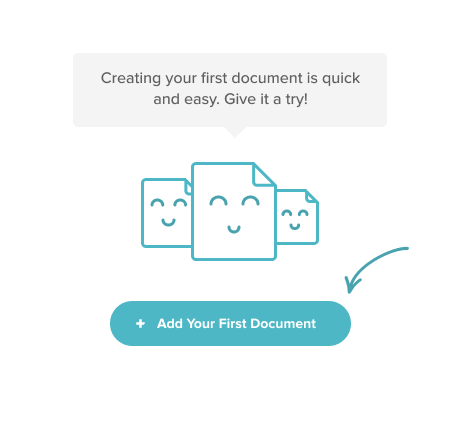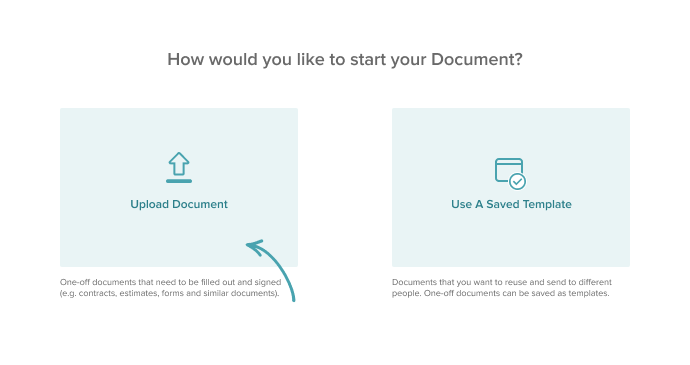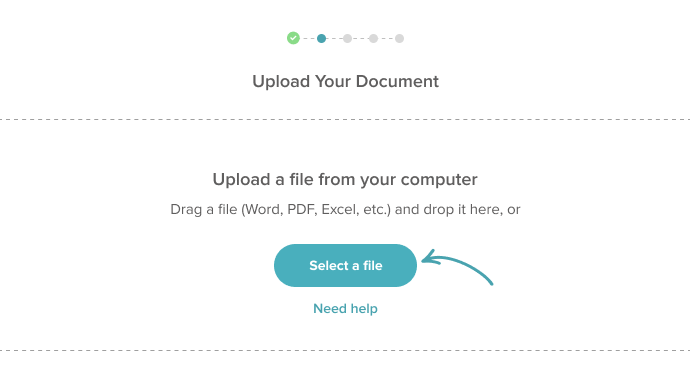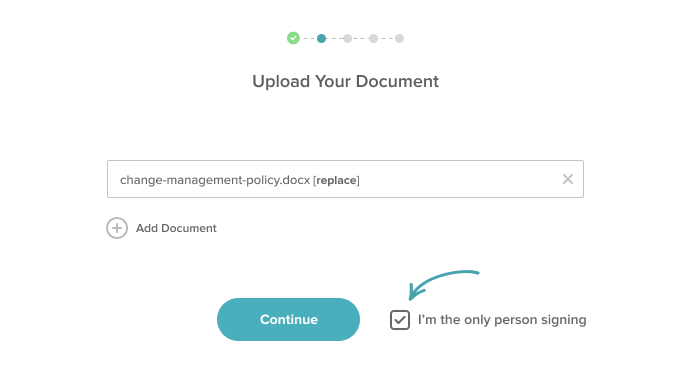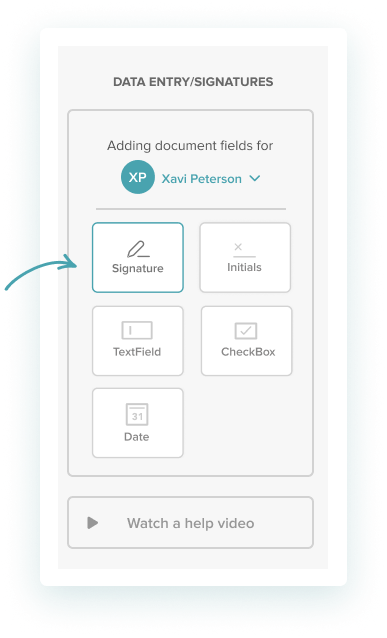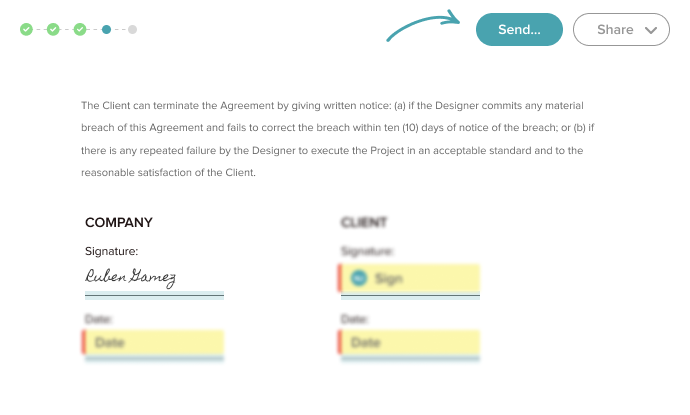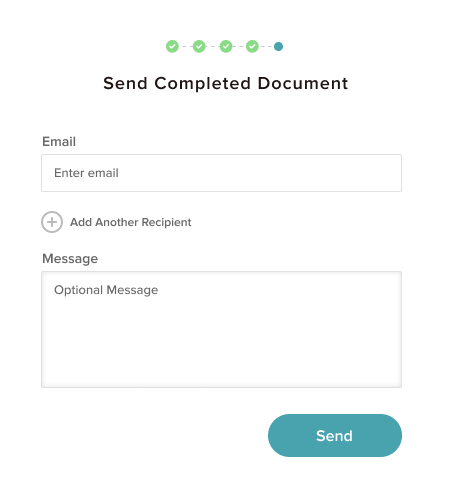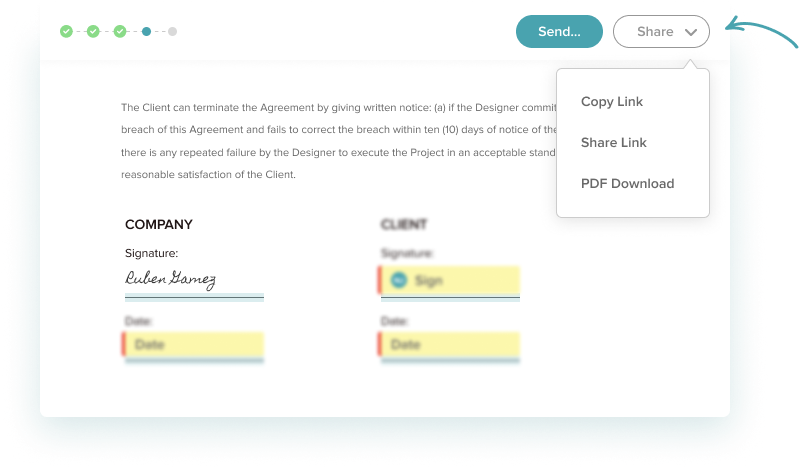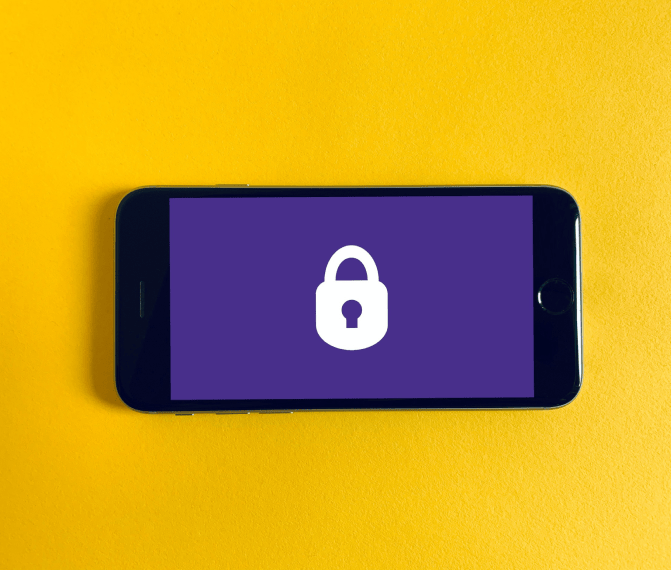
Verification methods
Electronic signatures provide simple ways to confirm a signer’s identity, such as allowing the signer to use checkboxes in order to show their consent, add their email address, and the date they signed the document. Some of these ways can be thought of as being less secure while others are just as secure (or more) since they can use digital signatures as part of how they do this.
Digital signature secure documents with hashing and Public Key Infrastructure (PKI). Hashing protects the signature by encrypting it while a PKI gives signatories of a document public keys. These keys encrypt and decrypt signed documents to prevent hackers from tampering with it.